CT Dept. of Labor Offers Updates
July 8, 2020CTDOL’s digital filing platform is open online 24 hours per day, 7 days per week at www.filectui.com
There, you'll see improvements to their unemployment website over the next week as they get ready to launch their federally funded Consumer Contact Center in mid-July.
This Consumer Contact Center comes in response to the surge in pandemic-related unemployment claims. The Center will take a modern and comprehensive approach to help consumers file for the various state and federal unemployment compensation programs that the Agency now administers.
Once fully operational, the Center will have multiple live-person features including phone access, text and chat, as well as email, and chatbot technology.
CTDOL has also unveiled a NEW www.filectui.com WEBPAGE while keeping the familiar Blue, Green, and Red Buttons
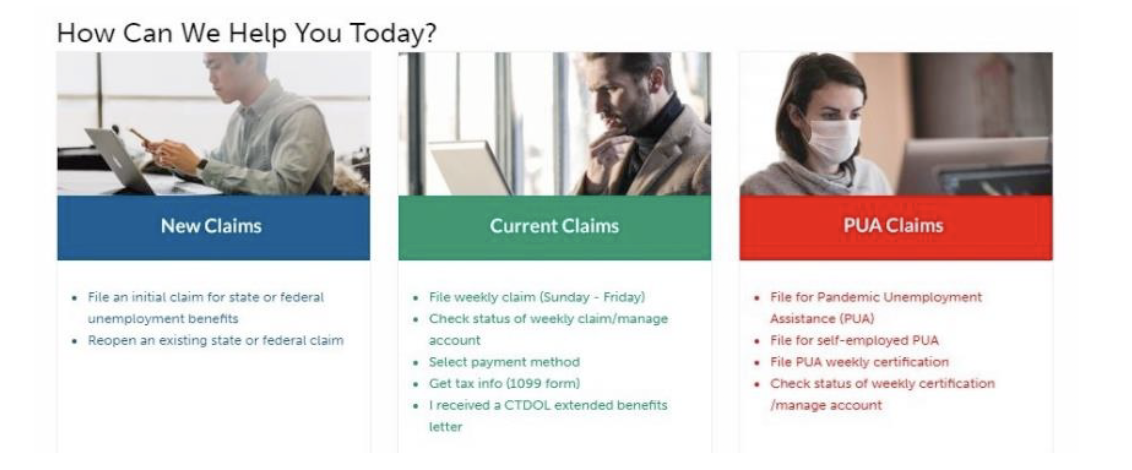
Updates on Pandemic Unemployment Assistance (PUA):
PUA is intended for those who are not eligible for, or have exhausted entitlement to, state and federal benefits. Federal guidelines require that applicants are determined ineligible for state benefits before applying for PUA.
Currently, applications are being accepted for individuals who are self-employed, 1099 and "gig" workers, Peace Corps volunteers, and workers who are not covered by regular unemployment benefits (i.e. some employees of religious institutions).
In addition, as of the July 4th weekend CT DOL is now accepting applications for “Phase 2a” applicants.
These are individuals who have either exhausted benefits or have a state UI eligibility disqualification.
Some examples of such individuals are those who:
- quit their employment
- were discharged by their employer
- have insufficient earnings for a second state benefit year
- exhausted benefits within the current benefit year
- have been unavailable and/or unable to work
Therefore, an individual could be found eligible for PUA if a specific COVID-19 reason - since February 2, 2020 - triggered the individual’s unemployment or a specific COVID-19 reason triggered the individual’s lack of ability and/or availability for employment as is normally required under both federal and state unemployment law.
It is very important to remember that an applicant’s eligibility will be reviewed according to the following federal criteria:
- The individual has been diagnosed with COVID-19 or is experiencing symptoms of COVID-19 and is seeking a medical diagnosis.
- A member of the individual’s household has been diagnosed with COVID-19.
- The individual is providing care for a family member or a member of the individual’s household who has been diagnosed with COVID-19.
- A child or other person in the household for which the individual has primary caregiving responsibility is unable to attend school or another facility that is closed as a direct result of the COVID-19 public health emergency and such school or facility care is required for the individual to work.
- The individual is unable to reach the place of employment because of a quarantine imposed as a direct result of the COVID-19 public health emergency.
- The individual is unable to reach the place of employment because the individual has been advised by a health care provider to self-quarantine due to concerns related to COVID-19.
- The individual was scheduled to commence employment and does not have a job or is unable to reach the job as a direct result of the COVID-19 public health emergency.
- The individual has become the breadwinner or major support for a household because the head of the household has died as a direct result of COVID-19.
- The individual has to quit his or her job as a direct result of COVID-19.
- The individual’s place of employment is closed as a direct result of the COVID-19 public health emergency.
Filing for iling for PUAPUA:
Step 1 : File a regular state claim application with the CTDOL at www.filectui.com, using the blue button to file for state benefits.
Step 2 : Go to CTDOL www.filectui.com and click on the red PUA button for PUA and complete your federal application. The system will have a record of your ineligibility status to receive state benefits.
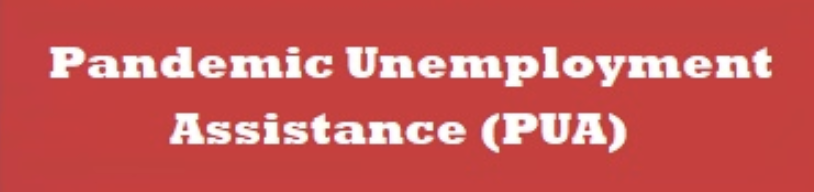
Common Questions and Concerns
Uploading documentation: CT DOL encourages individuals to upload tax and earnings documentation during the application process. However, as long as the applicant enters their employer name (if self-employed, one’s business is the employer) and quarterly wages into the application, the wage documents may also be uploaded post-application through the “Proof of Wages” tab at the top of the account page and selection of “Upload Proof of Wages”. If a claimant does not enter their employer and quarterly wages at the time of the initial application, they will need assistance to activate the upload capability in their account. The maximum size per document is 2MB. DO NOT EMAIL FINANCIAL DOCUMENTS TO CTDOL.
User ID and Password: Errors occur frequently when shortcuts are used. CT DOL highly recommends claimants type in the entire User ID and password each time, and do not allow their device to autofill either entry.
Password Reset: A common confusion has led to continued lockouts. The proper interpretation of the reset information is as follows: the temporary password provided is to be entered in the “current password” box, and the password that is going to then replace the temporary password is to be entered in the “new password” box.
Weekly certification: Claimants should be very careful when answering all questions and use available links to clarify exactly what is being asked of them. For example, when responding to state UI questions about refusal of work, link to the description of “suitable” work for CTDOL’s definition prior to answering the question if it seems at all unclear.
Verify emails for PUA: PUA applicants need to verify their emails (process is highlighted above) for CTDOL to confirm and/or request additional information to process their claim for eligibility. This also allows for self-service reset options for claimants.
Bookmarking for PUA: Individuals should NOT bookmark their PUA account page. This will bypass the login and generate an error message. If bookmarking is necessary, only bookmark the login page.
Part-time employment while collecting state (UI) or PUA: One may work part-time and file for partial benefits by reporting their week’s earnings when filing weekly certifications. If two-thirds of the wages earned is less than the weekly benefit rate, the claimant will receive a partial benefit that week. If two-thirds of the wages earned is greater than the weekly benefit rate, no benefit will be received that week.
FPUC ($600): All state UI, PUA, and PEUC payments will include an additional $600 per week between March 29 - July 25, 2020. If the claimant is not eligible for state UI, PUA, or PEUC during a given week, they will not receive an FPUC payment that week.
Previous unemployment overpayment: Federal law stipulates that unemployment overpayments be recouped/offset 100% against PUA and 50% against FPUC benefits.
Changing email addresses: This must be done by submitting an email request through the corresponding program’s Online Assistance Center. Email addresses are part of the original application and no applications may be amended by the claimant.
Verification of multi-state wages and non-citizen status: CTDOL must receive confirmation of wages and lawful work status from agencies outside of our control. During the pandemic this has been taking a month or more to receive confirmation back after CTDOL makes a request. During that time, the account must remain on hold.
CHECK AND DOUBLE CHECK the application before submission. Frequent errors are being made when individuals enter their Social Security Number (SSN) and bank account and routing information for both state and federal programs. These mistakes prevent CTDOL from paying claims quickly, require a hold on the account, and a void of the payment. DOL must then send a letter to the claimant, directing them to access the Online Assistance Center and email the correct information.





